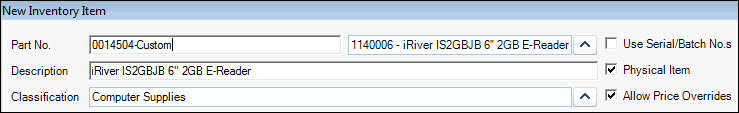
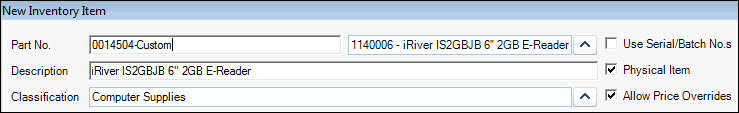
This form enables new inventory items to be quickly created. The basic details are required for entry and the form may be useful if there are a large number of new parts to be entered with few details. The additional information needed can be updated at a later date.
This form also allows new items to be created on the fly in the Sales Orders and Quoting forms with a right mouse click at the line level
| Field | Description |
|---|---|
| Part No | The unique part number for each new item |
| Description | The description of the part that is used in invoices and purchase orders |
| Physical Item | Tick this field if the item is a physical object |
| Backorderable | Tick this field if the item is available for back order |
| Use Serial/Batch No.s | Tick this field if the item uses serial / batch numbers for all movements in and out of stock |
| Cost Price (Ex GST ) | Cost price of the item ex. GST. This field can be edited at any time |
| Sell Price (Ex GST) | Sell price of the item ex. GST . This field can be edited at any time |
| Unit | What unit the item is measured in e.g. each, box, kilo etc. |
| Supplier | A default supplier must be selected for each item |
| Lead Time (Days) | Number of days it takes from raising a purchase order to the being received |
| Categories | Categories can be selected to define each inventory item and enhance searching and reporting. The Classification controls the General Ledger accounts that journals are posted that impact the inventory |
Copyright © 2012 Jiwa Financials. All rights reserved.